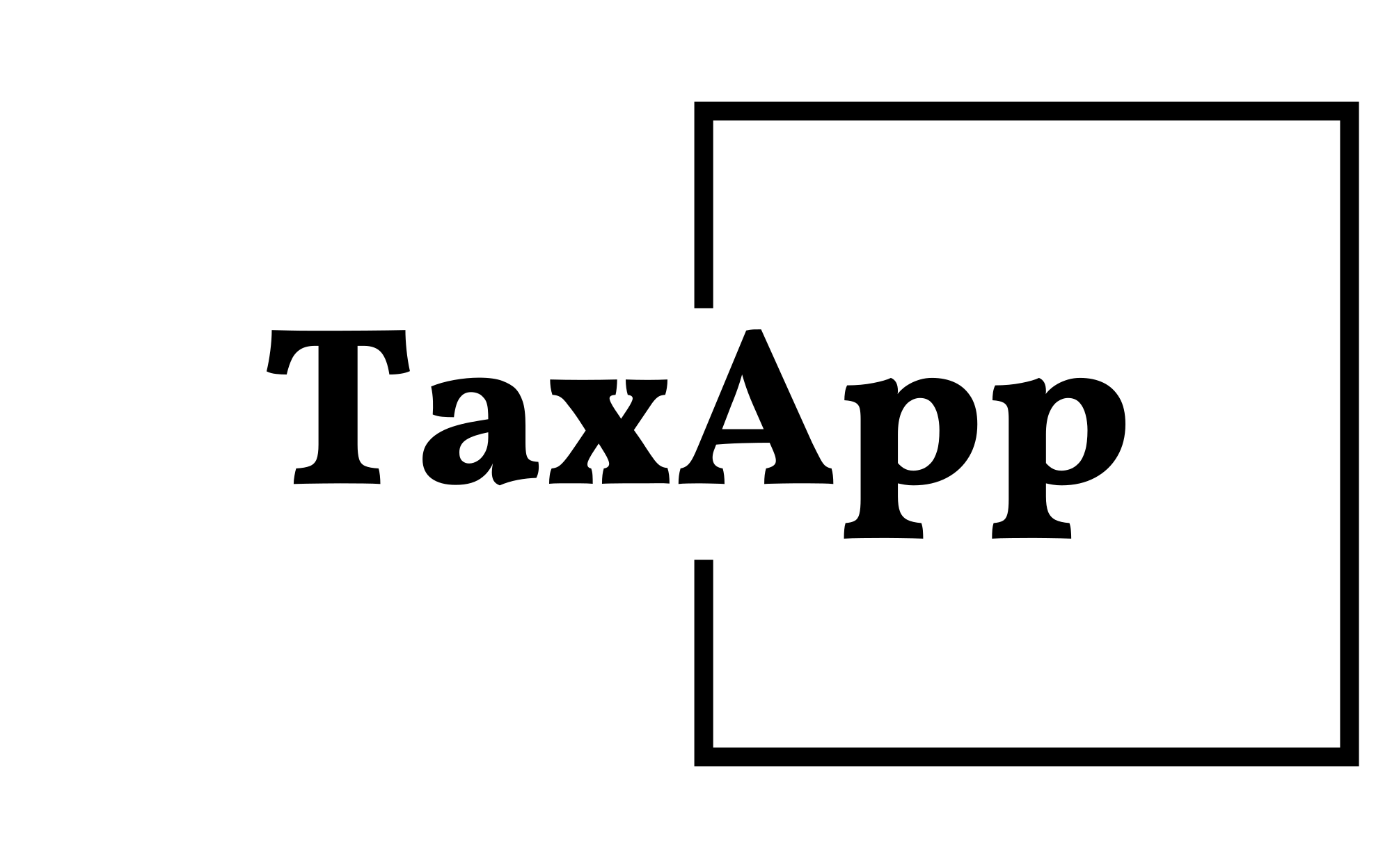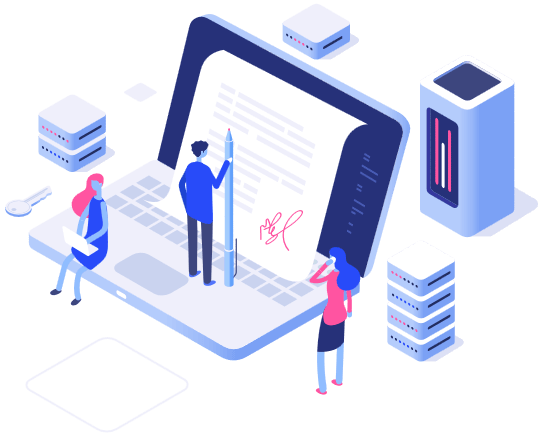In the ever-evolving digital landscape, securing your online transactions and documents is paramount. Digital Signature Certificates (DSC) play a crucial role in ensuring the authenticity and integrity of digital communications. In this blog, we'll dive into the world of DSC, exploring what it is, how to create one, and how to make the most of this powerful tool for your digital endeavors. Understanding Digital Signature Certificates (DSC) A Digital Signature Certificate (DSC) is a digital equivalent of your physical signature. It authenticates the identity of the sender and ensures the integrity of the data transmitted or the document signed electronically. DSCs use cryptographic techniques to provide a high level of security, making them indispensable for various online transactions, legal processes, and business communications. Why You Need a DSC Legal Compliance: DSCs are legally recognized in many countries and are often mandatory for filing various online forms, especially for businesses. They are essential for tax filings, company incorporation, and other regulatory compliance. Security: DSCs provide a robust layer of security by ensuring that the document or message has not been tampered with during transmission. Authentication: DSCs verify the identity of the signer, adding credibility to the document or transaction. How to Create a Digital Signature Certificate Creating a DSC involves a few steps, and the process may vary slightly depending on your location and the authority that issues DSCs. Here's a general outline of how to create one: Choose a Certifying Authority (CA): Select a trusted Certifying Authority (CA) accredited by the government or recognized in your country. Examples include eMudhra, Sify, and Capricorn. Gather Documents: Prepare the required documents such as proof of identity, proof of address, and passport-sized photographs. The CA will specify the exact documents needed. DSC Application Form: Obtain the DSC application form from the CA's website or visit their office. Fill out the form with accurate information. Verification: Submit the application form and supporting documents to the CA. They will verify the information provided. Key Pair Generation: The CA will generate a key pair consisting of a public key (for verification) and a private key (for signing) using secure cryptographic algorithms. Issuance of DSC: Once your documents are verified, and the key pair is generated, the CA will issue your DSC on a secure USB token or as a software certificate. Installation: Install the DSC on your computer or device as per the CA's instructions. Keep your private key secure and do not share it with anyone. Making the Most of Your DSC Now that you have your DSC, here are some tips on how to make the most of it: Secure Storage: Always store your DSC and associated private key in a secure location. Losing your private key could compromise the security of your digital signatures. Use for Legal Transactions: Utilize your DSC for legal and business transactions, such as e-filing of taxes, signing contracts, and submitting government forms. Stay Informed: Stay updated with the latest regulations and uses of DSC in your region. Compliance requirements may change over time. Keep It Valid: DSCs have a limited validity period (typically one to three years). Ensure you renew your certificate before it expires to avoid any disruptions in your digital transactions. Educate Your Team: If you're a business owner, ensure your team is aware of the importance and correct usage of DSCs to maintain security and compliance. In conclusion, Digital Signature Certificates (DSCs) are indispensable tools in the digital age, offering security, authentication, and compliance benefits. By following the steps to create a DSC and adhering to best practices, you can harness the full potential of this technology to protect your digital assets and streamline your online interactions. Stay secure, stay compliant, and embrace the power of DSCs in your digital endeavors.